Chat¶
The chat service allows you to exchange messages with several users at the same time. Each message in a chat is distributed by the system to all group members. However, it is important to ensure that the messages are only delivered when the corresponding device is online. A connection via satellite can also lead to a delay.
Info
Please note that messages that cannot be delivered immediately are only buffered by the system for a few days. If the recipient does not go online during this time, the messages will not be delivered. This prevents a device that has been switched off for a long time from receiving many old messages when it is switched on and the data traffic from becoming too high.
Create chat¶
To create a new chat, click on the “+” symbol at the bottom right of the chat overview.
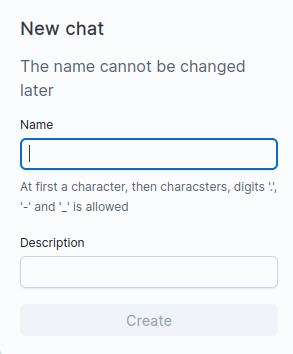
Enter a name for the chat here. The rules for the names are
- The first character must be a letter
- Only letters, numbers, underscores and dots are allowed
Use short names, as these cause data traffic during transmission.
Once a chat has been created, you can add devices via the interface:
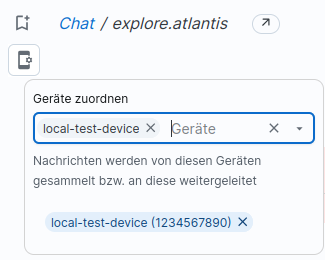
If you tick the box for desktop notifications in your global preferences, you will be notified of new messages via your operating system.
There is an input line at the bottom of the window where you can write messages.
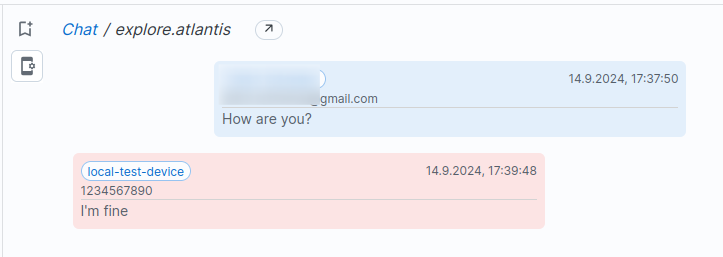
The locally sent messages are displayed in blue and labelled with the name of the sender, while the messages from the various devices are displayed in red. The name of the corresponding device is displayed in the message header.
Addressing chats from the device¶
A chat has a unique name that is displayed in the chat overview. Each device in your contract can send a message directly to the chat by sending a message to the address <chatname>@prg.chat, even if the device itself is not yet part of the chat. As soon as the device has joined the chat, the messages are sent to the device.
Create chats from the device¶
It is also possible to create chats directly from the device. To do this, simply send a message to the address <chatname>@prg.chat. If the specified chat does not yet exist, it will be created automatically. This chat will then appear in the chat overview.

This is particularly useful if you also want to add devices directly when creating the chat. To do this, use the “+” addressing on the client, i.e. send a message to, for example
1 | |
This means that an additional device can be added at any time. The device must be addressed either via the IMEI or the name of the device. Please note that addressing via the name only works if it is unique. If several devices have the same name, none will be added and the specified device name will be ignored.
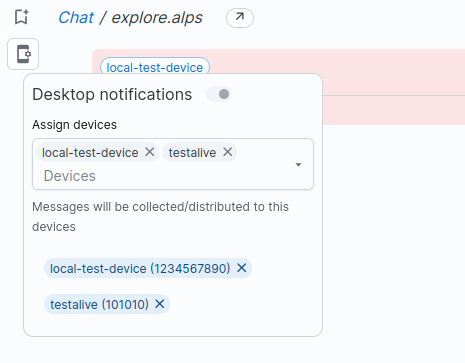
Here the device local-test-device has sent a message to the address
1 | |
address. As a result, the chat explore.alps was created and the device local-test-device as well as the device testalive was added.
Bookmark¶
You can bookmark a chat. This will display the chat in the list of your bookmarks.
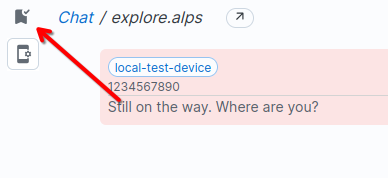
The chat appears at the bottom of the menu and you can access it directly. As soon as new messages arrive in the chat, a marker is displayed. This means you can always find important chats again quickly.
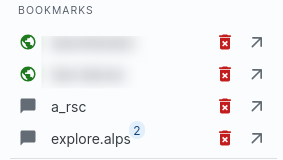
Click again on the bookmark symbol or the delete symbol in the bookmark list to remove it again.